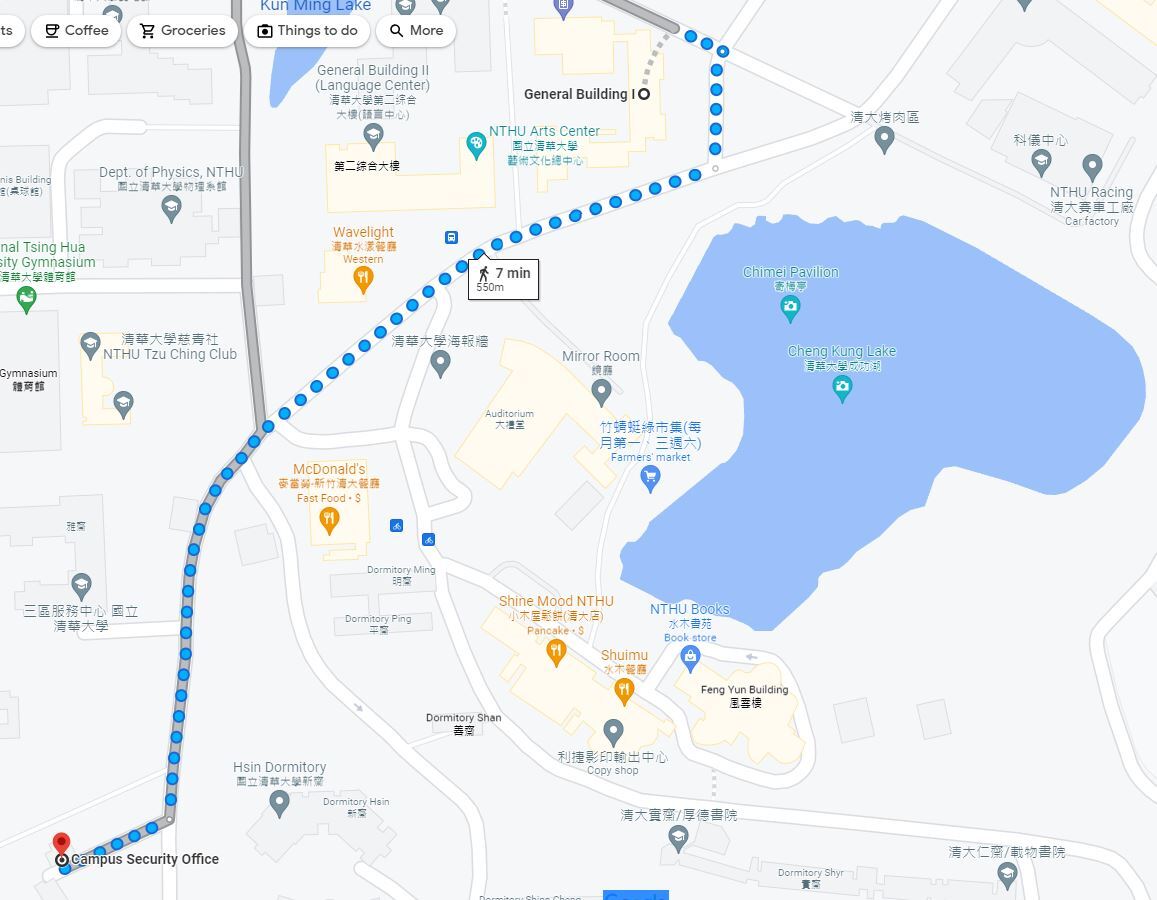Student ID Card Renewal Guide
 How to Apply for Student ID Card Renewal
How to Apply for Student ID Card Renewal
1. Apply for replacement / renewal -> 2. Pay for your new student ID card -> 3. Collect your ID card
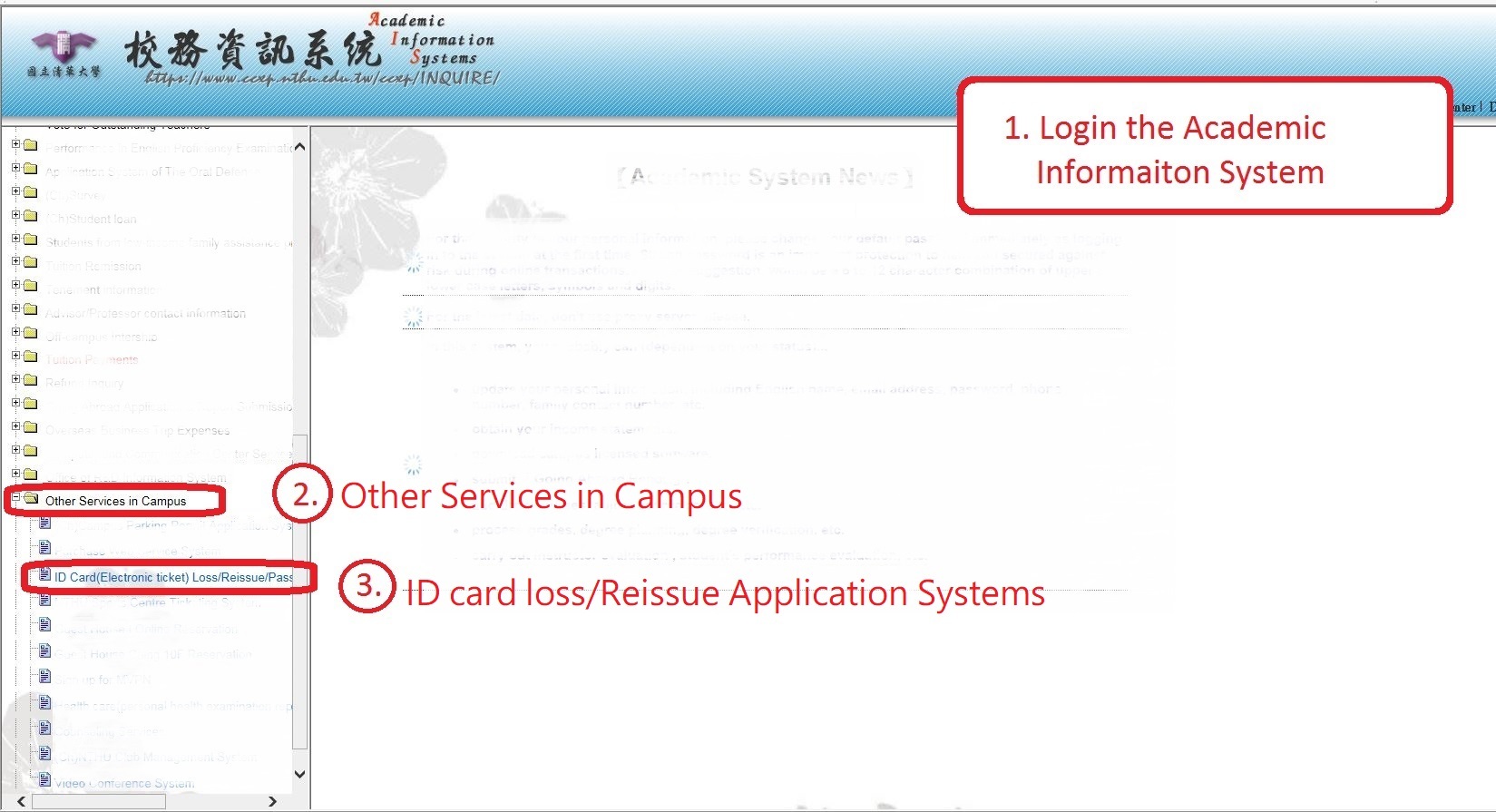
- Login Academic Information Systems
- Choose "Other Services in Campus"
- Choose "ID card loss/Reissue Application Systems"
- Click "Locale" and choose "English-EN" in the top right side

- Choose "Loss refund" and click "Loss refund"
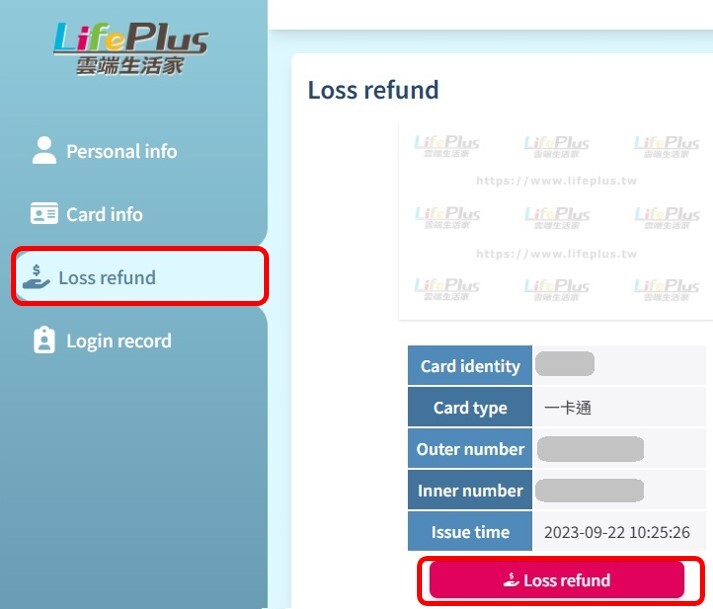
- Please click "I have read and agreed to the above terms and conditions in detail." and click "Submit"
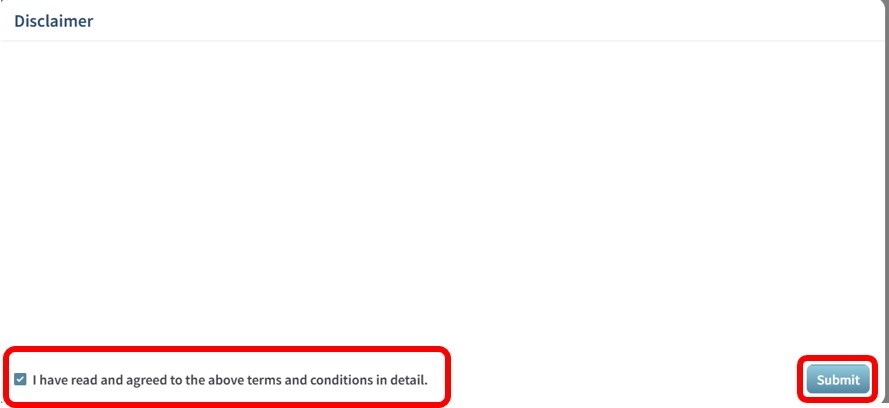
-
Choose "Loss" and fill out the reason (you can write "loss my card").
Please fill out your phone number, address and birthday.
Choose "Money transfer" and choose your refund bank name, refund bank branch name,
and fill out your refund bank account (please prepend 0 in front if less than 14 digits)
For example:
If your refund bank name is E.SUN bank (HSINCHU BRANCH),
"refund bank name" you can choose "808-玉山商業銀行",
"refund bank branch name" you can choose "8080060-新竹分行",
"refund bank account" please fill in 14 digits (please fill 0 ahead if less than 14 digits).
(If you don't have money in the student ID card, please choose "No refund".)
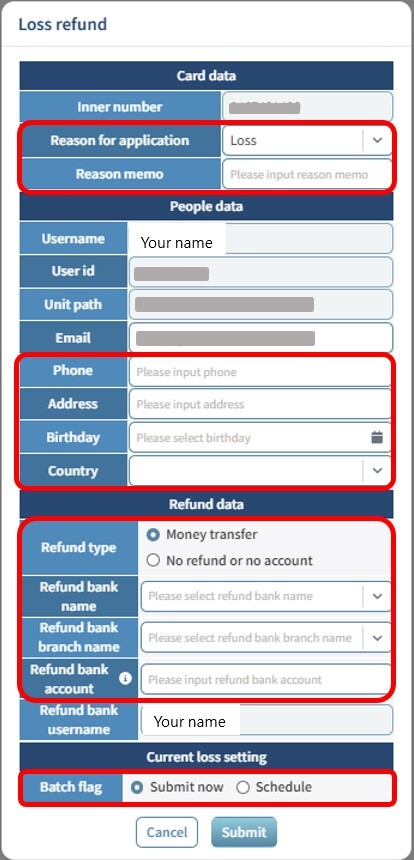
-
If you choose report the loss "Submit now", the application will send to the Electronic ticket Corp. immediately and CANNOT CANCEL the applicaiton once submitted.
If you choose "Schedule", you can cancel your student ID card replacement application before the time you set.
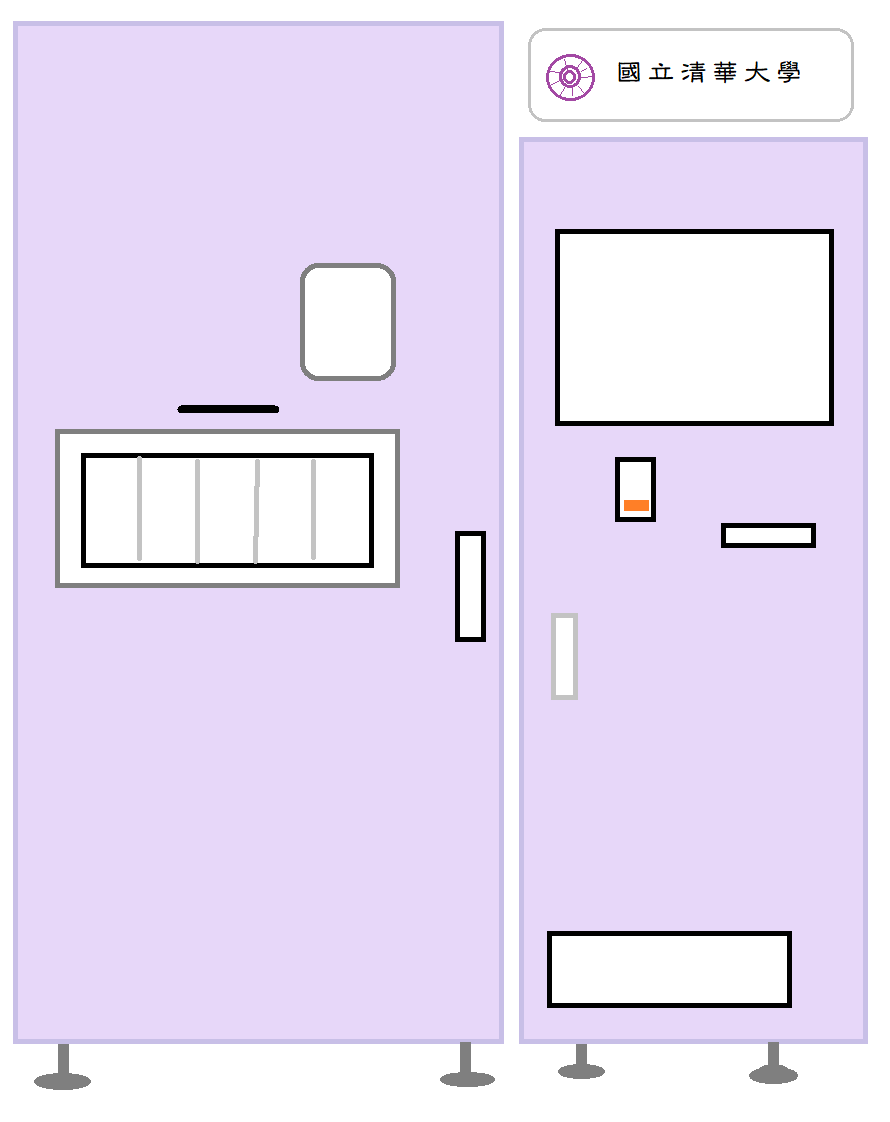
-
you could find the machine at the Administrative Building in both Main campus and Nanda campus
- Main campus: 1F, atrium (indoor) & next to Division of Correspondence and Documentation office (outdoor, open 24 hours)
- Nanda campus: 1F, next to the elevator on the right side
step1 
step2 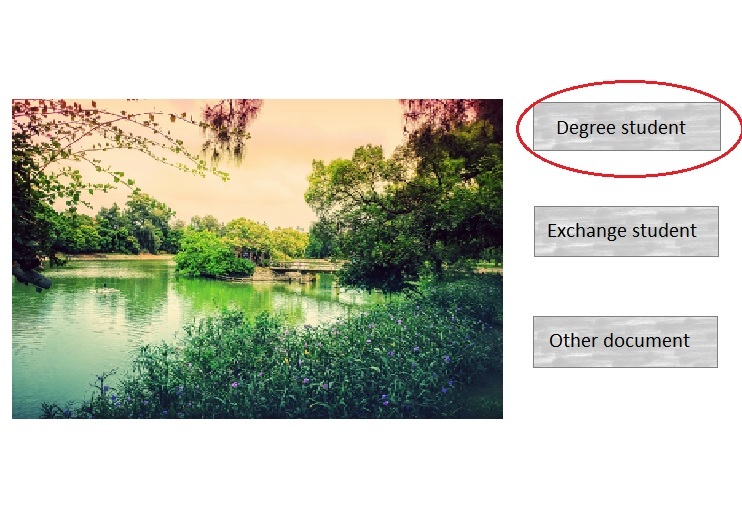
step3 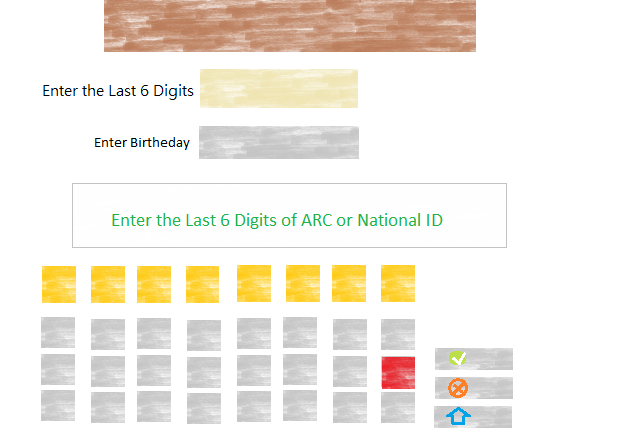
step4 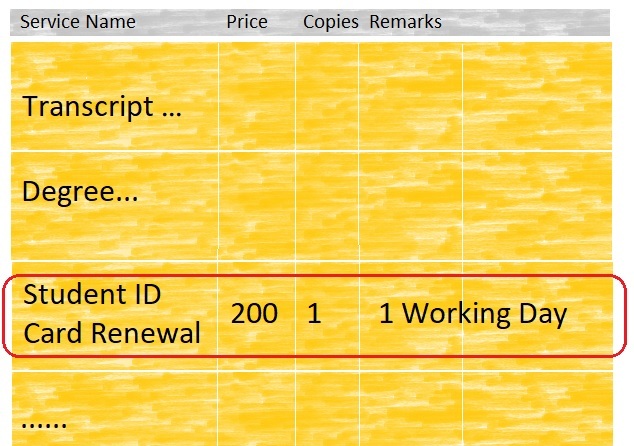
- complete payment $200 & print the receipt
-
Collect your card
-
If you pay at Main campus (or Nanda campus), Next Working Day, you could collect ID card at Campus Security Office (at Main campus, next to ladies' dorm) in the afternoon.
-